
YouTube SEO Tips Quickest Way to Rank #1
Let’s talk about your YouTube Channels for a quick minute.
There’s been a ton of excitement from YouTube Creators lately about YouTube making the subscriber eligibility for merch shelf 1K and allowing smaller creators utilizing print on demand to get in on the monetization of their YouTube Channel.
We all know that one of the simplest ways to monetize a channel is to sell merch.
One of the things we hear most from YouTube creators is they are afraid to "spam" their audience with merch links or ask for money.
The truth is? Your fans want to support you!
We are not suggesting posting about merch relentlessly, yet we do suggest at least once per week or once per month tell your viewers about your branded apparel.
Again, merch is the fastest and easiest way to monetize your channel, but let’s come back to that point. Let’s first talk about what about other YouTube channel tips, tricks, and optimizers get you on the first page?

#1 Check your Brand
Start simple. Does your channel look like your other socials, landing pages, or wherever they might go to see your content or make a purchase from you? Is your logo, color, and imagery consistent?
This may seem silly at some level, but you’d be surprised by how many mainstream brands end up off-brand.

#2 Optimize your YouTube Profile
Your YouTube into gives you 1,000 characters to talk about you, but the first 150 are what shows in the Google search while only 100 shows in the YouTube search. Be strategic with these first 100 characters.
This is where you are going to want to include your keywords, yet those keywords need to also be thought through so that the give viewers an idea of what your brand is about and if its right for them.
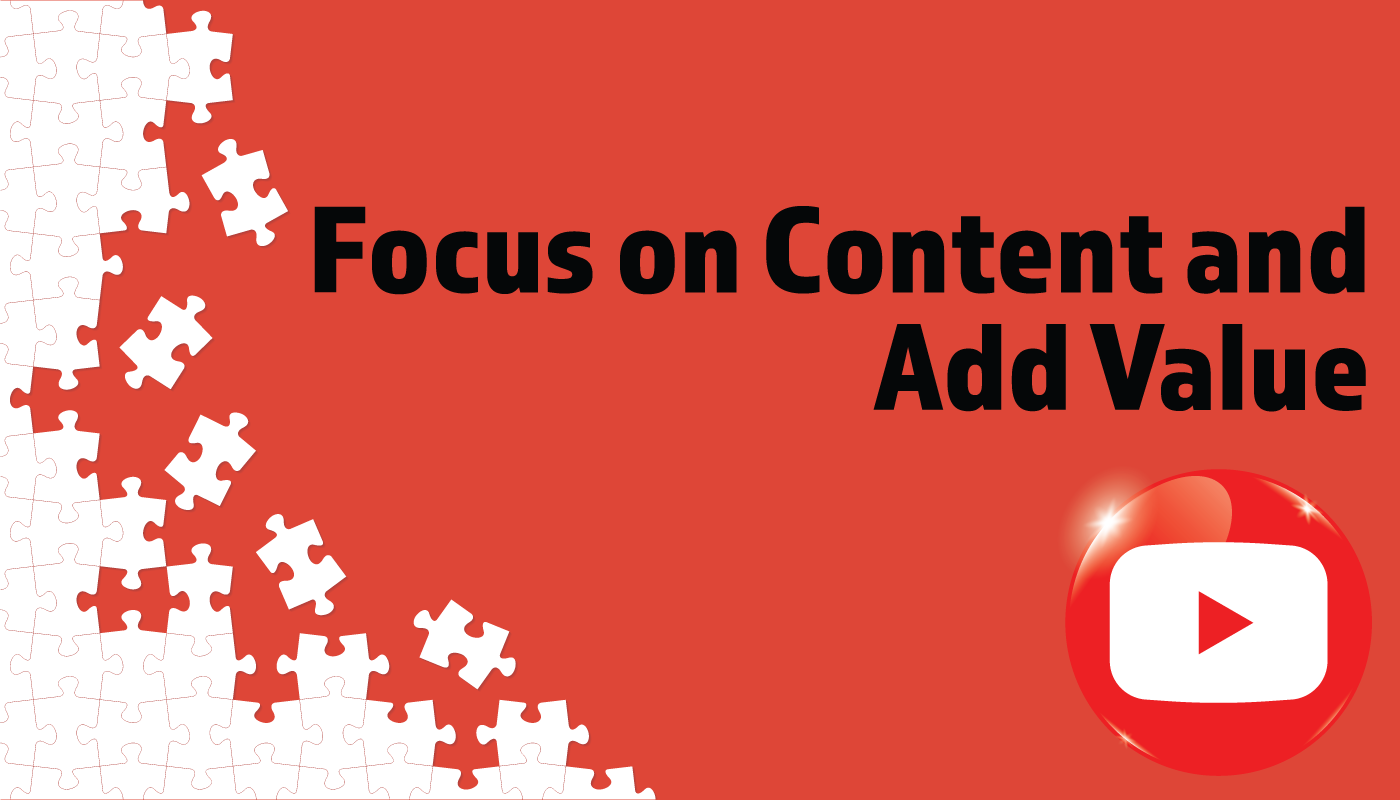
#3 Focus on the Content and add value
Now that you’ve got a channel optimized and it matches your brand it’s time to get to the fun part and create that video!
Each time you create a video consider: What is the information I have and how will it benefit the viewer? What problem with this info solve for my subscribers?
Capture viewer’s attention within the first five seconds and have it completely by fifteen seconds. Otherwise, that user is most likely lost. Clearly state why the viewer MUST watch this video and what it is going to do for THEM!
Agorapulse suggests that “ALL YouTube videos should be able to be broken down into three distinct sections: beginning, middle, and end.” They also continue to suggest that you offer “housekeeping” tips about subscribing, sharing, etc at the beginning and then ending the video with a call to action.
Some other type of content ideas create content for different customers or prospects on different levels of their customer journeys.
Social Media Examiner suggests creating content around 4 journey levels.
- Top-of-funnel prospects: Introductory videos that share your brand’s story to build trust in your team and your products or services
- Middle-funnel prospects: More in-depth videos that give an overview of how to use your products or services
- Lower-funnel prospects: Tutorials and step-by-step guides that walk prospects through features that address specific pain points
- Loyal customers: Advanced tutorials that show long-time customers how to do higher-level tasks or get more value from your products or services
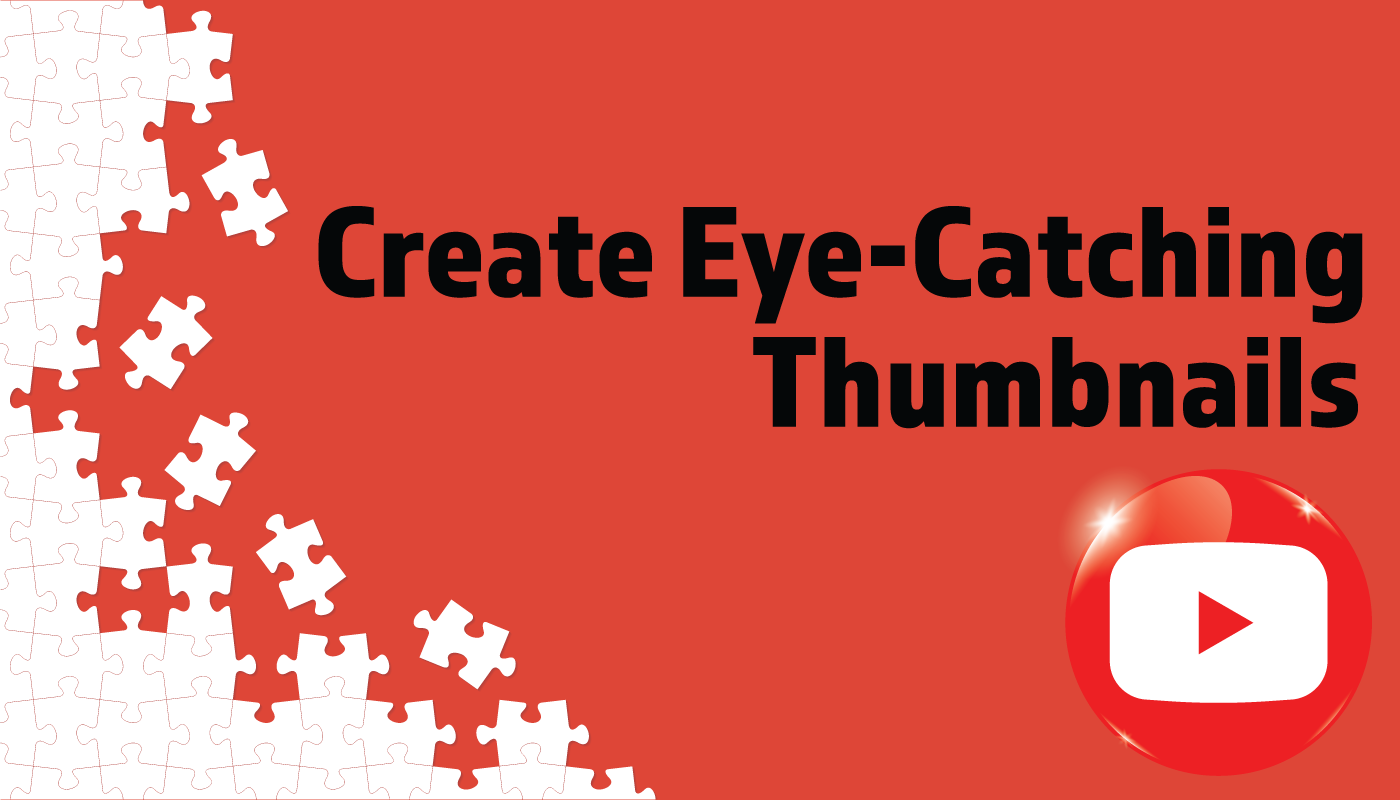
#3 Create Thumbnails that are eye-catching
Before a viewer watches your video they are greeted with a thumbnail image for your video. If this image does not entice or intertest the viewer they’ll simply pass right on by.
When creating those ever-important images consider if it matches what viewers are looking for and makes sense for the topic.
Is the topic of the video able to be clearly understood from the thumbnail? And finally does the thumbmail invoke some sort of idea match or curiosity
Creator Nick Nimmin offers great advice on creating thumbnails in this video.

#4 Create Calls to Action in your videos
Ok, you’ve created a masterpiece with graphics, multiple camera angles, slick editing, and all the bells and whistles that come with it, but now what?
What is the viewer supposed to do with it? You just said
· Here’s the information.
· This is why it is good.
But where is the – So this is what I want you do with it?
Here’s a great article on creating and writing a killer CTA.

#5 Utilize the YouTube’s Merch Shelf
Merch Shelf is a way for eligible creators to promote and sell products on their channel. Through YouTube Shopping, you can set up and connect your store to YouTube to feature your own products, like merch, in your videos and live streams
YouTube Shopping features include:
· Your channel’s store
· Products in the end screens of videos
· Tagged products in your videos and live streams
· Pinned products in live chat

