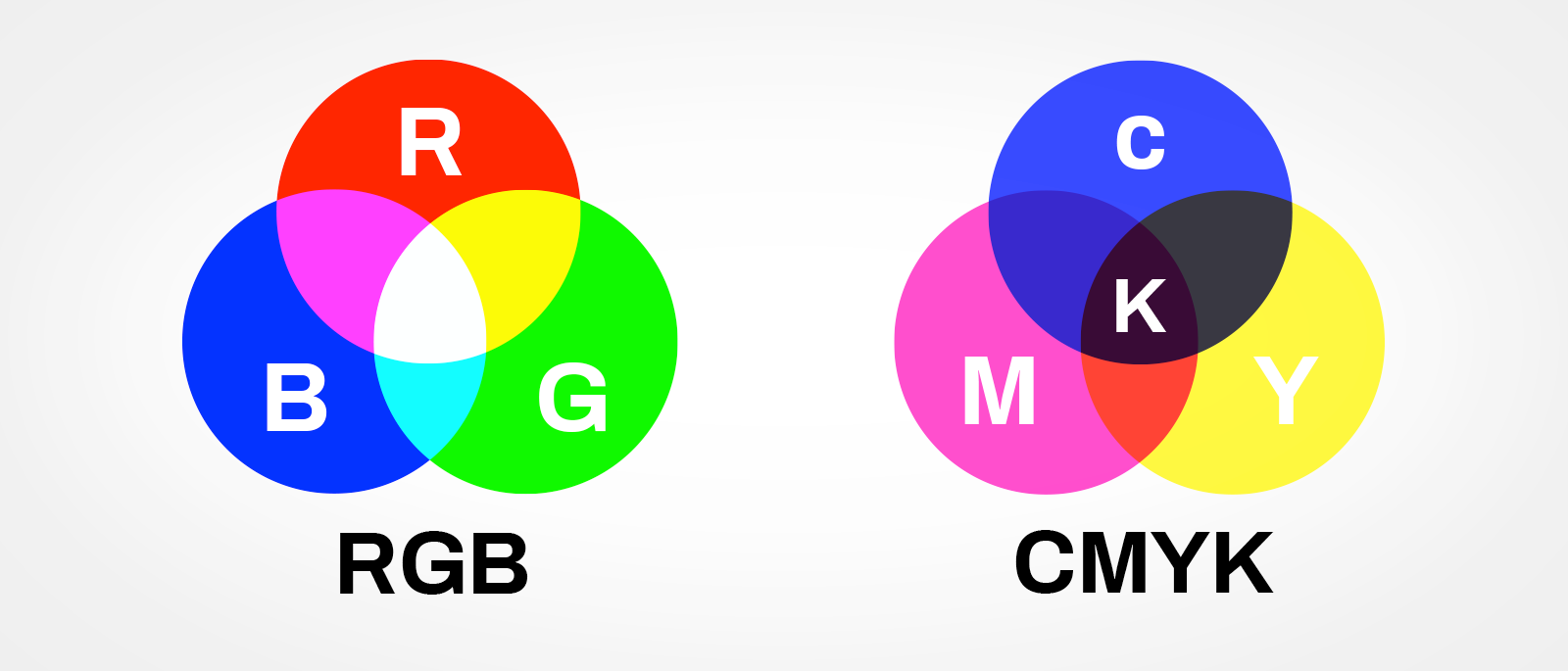Design
Design library
SPOD’s free design library is an online collection of designs that merchants can use on products. Merchants can use these to build up a collection or to supplement their own ideas. You can find SPOD’s design library available here.
DPI
DPI means “Dots Per Inch.” It is a way of measuring an image’s resolution in print or on a screen. The more dots that fit into an inch, the higher the resolution. This means that the higher the DPI, the more detail can be shown clearly in the image.
Mock up
A mockup is a model of a final product, often shown in a real-life context. For example, a T-shirt mockup may show a person modeling the T-shirt for sale. The mockup will be what a customer sees in a merchant’s online store.
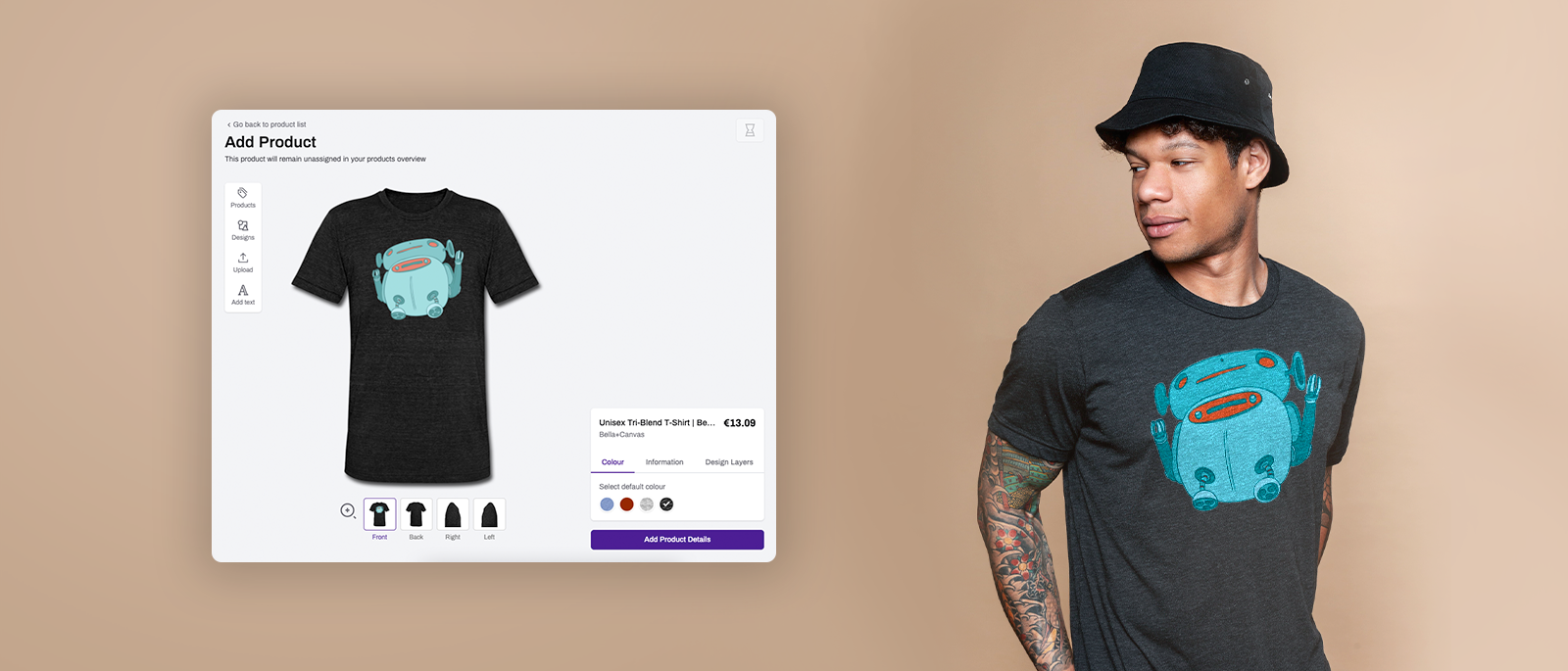
Print file
The print file is the file containing a merchant’s design. This is the file sent to SPOD’s printers that then print the design onto the product. The print file shows the design’s size, placement, resolution and colors. Please see SPOD’s print file requirements for more information.
RGB or CMYK
RGB and CMYK are acronyms for the primary colors of light and pigment. RGB stands for red, green and blue light as seen on screens and other electronic devices. CMYK stands for the primary pigment colors: cyan, magenta, yellow and black. CMYK inks are used in full-color printing.
When the primary RGB colors of light are combined, they make white. When combining the pigment or ink colors of CMYK, they make black. Because of this difference between colored light and colored pigment, it is physically impossible for printed colors to be identical to colors represented on screens. This is useful to know when designing products on-screen. If in CMYK space, the colors may look duller when printed on the final product. We therefore recommend designing in RGB space for better print results.
To learn more about the color discrepancies between a screen and a T-shirt, click here.
E-commerce
Dropshipping
Dropshipping means that an online store selling products to customers does not stock the products itself. Instead, a dropshipper acts as the middleman between the seller of the product and the customer. This eliminates the need for the seller to store and manage stock. It also means that the seller does not incur cost for the product until it is purchased by a customer, therefore avoiding initial investment.
SPOD’s Print on demand model is a type of dropshipping business. SPOD not only handles the stock and shipping, but also the production/printing and customer service for the online shop owner or merchant.
E-commerce
E-commerce simply means buying and selling goods on the internet, including the data and money transfers to make online transactions. E-commerce happens on any device which has internet access. Nowadays, almost anything can be purchased online through e-commerce.
POD provider
SPOD is a print on demand provider. This means that it supplies a fulfilment service where merchants can connect their e-site to SPOD’s platform for back-end fulfilment, stock, printing and shipping to their customers. This goes beyond standard dropshipping service, which only stocks and ships products for the seller (see Dropshipping).
A POD marketplace differs from SPOD’s fulfilment service in that on a marketplace, the merchant does not run their own online store—rather they upload designs onto a company’s platform who then markets, sells, produces, and ships products featuring the design. In other words, a POD fulfilment service handles only the back end, while a POD marketplace also handles the front end.
Print on demand
Print on demand (POD), or “on-demand printing” is a type of e-commerce. It is a dropshipping model in which customizable products are produced and shipped only once an order has been placed. SPOD is a POD provider who takes over inventory management, printing and shipping for its merchants.
Storefront, webstore, online store
In e-commerce, a storefront, webstore, or online store is the website where a merchant’s products can be found and purchased by customers. SPOD merchants connect their online store to SPOD, which allows SPOD to access all the order info to produce and ship items directly to a merchant’s customers.
White label
A white-label product is free from any branding and therefore fully customizable. This means that SPOD will not be mentioned on the product, packaging or invoice received by the end customer.
Integrations
API
An API is an Application Programming Interface. APIs are used by developers to allow two systems to talk to each other. In SPOD’s case, it enables a merchant’s business to connect with the SPOD system in order to manage products, submit orders and get them fulfilled.
APIs are perfect for tailored websites, software and platforms. They enable users to build a customized business model while still connecting to SPOD. Synchronizing through this method requires technical know-how, or consultation with a programmer or developer.
API Key
An API Key is a secret code that verifies a user’s identity for their API. For example, SPOD merchants need an API Key to finalize the connection between SPOD and WooCommerce.
Integration
In the case of SPOD merchants, an integration is a connection between the online store and SPOD’s products and services. It serves as the link between the merchant’s point of sale and SPOD’s facilities. Our print on demand integrations allow merchants to sell on their preferred e-commerce platform while using SPOD’s products, printing and shipping facilities.

Marketplace
An online marketplace is an e-commerce website connecting sellers with buyers. Companies run online marketplaces in order to sell their services or products to customers. Examples of popular online marketplaces include Amazon and Etsy. SPOD enables merchants to connect to those marketplaces while taking care of the printing and shipping.
A print-on-demand (POD) marketplace sells exclusively print-on-demand products. Designers on marketplaces such as Spreadshirt upload their designs and leave everything else, from pricing to marketing, up to the POD marketplace.
Order Management System
An order management system is any tool or platform that tracks sales, orders, inventory, and fulfillment. It compiles all important information or required actions related to a store’s orders into one place.
SPOD offers integration with the order management system Order Desk. Through Order Desk, SPOD merchants can connect to different marketplaces such as Amazon or Etsy, collect all the orders via Order Desk, and have them all produced by SPOD.
Plugin
A plugin is a piece of software that adds a certain feature to an existing computer program or software. They can add functions or new features to websites. SPOD offers a plugin that adds print-on-demand products and services to an online shop.
Shop systems
A shop system is the software making up an online shop, which merchants need to sell goods on the internet. Popular shop systems include Shopify and WooCommerce. Shop systems contain a merchandise management system and allow products offered for sale to be presented attractively with minimal effort from the user. They also make various payment methods possible for customers and normally allow integration of several payment service providers.
Printing techniques
Digital Direct or Direct to Garment (DTG)
Digital direct is our go-to method. There’s almost nothing that can’t be printed using this method. Your design is printed directly onto the product, just like an inkjet printer. This is why we call it “Digital Direct” printing.
Digital Transfer/Laser Transfer
In digital or laser transfer, the design is initially printed onto transfer foil and then printed on the product by applying heat. White products use a transparent foil, colored products use a white transfer foil.
Embroidery
This technique creates a high-quality, raised design by stitching the design into a garment using a special embroidery machine. Embroidery is coming to SPOD soon.
Flex and Flock Printing
In Flex printing, the design is printed onto matte foil and then heat-pressed on the product. Once printed the design feels smooth with vibrant colors. Flex printing is also available in “Special Flex,” which works the same way as Flex printing but is available with special effect foils, like glitter or glow-in-the-dark.
Flock printing follow the same steps but the design is cut out of a velvety foil.
Screenprinting
Screenprinting will be available with SPOD soon. This classic printing technique uses stencils to mark out a design, which is transferred onto the garment by moving a blade or squeegee across a mesh screen. One color is printed for each screen, so several screens can be used for multicolored designs.
Thermosublimation
Thermosublimation is used for accessories such as mugs or phone cases. The design is initially printed on a transfer foil and then put onto the product by means of thermal evaporation.
Product
Customizer
The Customizer is an optional SPOD feature which allows customers of a merchant’s online shop to personalize the products you offer. The Customizer allows customers to add text, designs, change product colors, adjust the design placement, and more.
This feature is only available for Shopify. Try the Customizer here.
Order sync
Order sync means that information about a customer’s order status is shared between a merchant’s e-commerce platform and SPOD. With manual order sync, the merchant must confirm each order before it is sent to SPOD for fulfilment. With automatic order sync, orders are sent to production as soon as they are received.
Product sync
Product sync is a process that connects the products a merchant designs on SPOD to their online store. Every time a merchant creates a new item or makes a change in the SPOD app, the shop’s front end is updated to reflect the changes and vice versa.
Profit margin
The profit margin is what a merchant earns from their customer’s purchase. This is calculated by deducting the order price (Base product price + print cost + shipping cost + tax) from the retail price of the product. Learn more about how profit margins are calculated here.
Retail price
The retail price is the price a customer pays for a product in a merchant’s online shop.
SKU
A SKU, or Stock Keeping Unit, is a unique number used to internally track inventory. SKUs are alphanumeric codes that provide information about a product, including: price, color, style, brand, gender, type, and size.
An SKU is the main form of communication between a merchant’s online shop and SPOD. It passes the information about which product needs to be printed and to what specifications. The SKU contains firstly the Product ID, followed by information about the size and color. These are normally grouped into what is called a CSV file. SPOD merchants can download the CSV file of their products in the SPOD app.
Shipping
Carrier
A carrier is a company that transports goods. Usually, the carrier works with shippers to ship goods from one place to the other. SPOD works with DHL and UPS. These carriers differ in their shipping speeds.
Customs
Customs Duty is a tariff or tax imposed on goods that are transported across international borders. SPOD recommends merchants use the printing facilities closest to where they do business. When this is not possible and orders must be shipped internationally, customers may have to pay a customs fee.
Shipping rate
The shipping rate is the price merchants are charged by SPOD for the transportation of orders. The shipping price is based solely upon order value (the production cost). See SPOD shipping times and prices to help you calculate your shipping costs here.
Merchants should be aware of SPOD’s shipping rates and charge their customers accordingly in order to maximize their profit margin.
Tracking number
Tracking numbers are numbers assigned to packages when they are shipped. They provide information about the shipment. See more about how to track SPOD customer orders here.